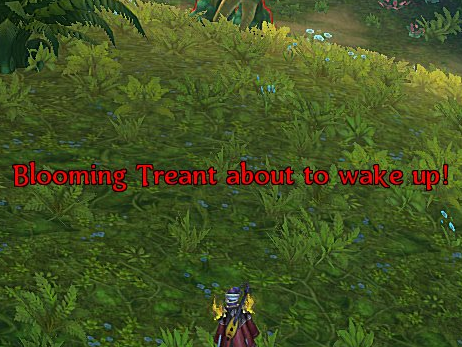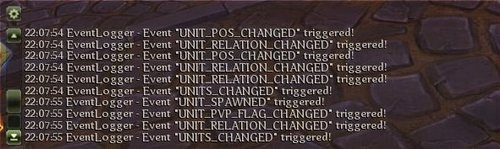Тактики
Прохождения локаций
Мониторинг серверов и редактор аддонов
Представляем вам две легенды. То, о чем можно было только мечтать, стало реальностью.
Подсказки из игры на вашем сайте
Теперь вы можете отображать сведения о внутриигровых элементах простым наведением курсора мыши.

garbaz
Разработчик аддонов-
Постов
8 -
Зарегистрирован
-
Посещение
Посетители профиля
Блок последних пользователей отключён и не показывается другим пользователям.
Достижения garbaz
Новичок (1/14)
-
Effect Missing Просмотр файла A simple addon to warn when certain buffs are not applied. Similar to AspectAlarm, but customisable. The addon is configured using chat commands (see below for details). Chat commands: "/emadd BUFFNAME" -- Add buff to be tracked "/emremove BUFFNAME" -- Remove buff to be tracked "/emlist" -- List tracked buffs "/emhelp" -- Show list of available commands BUFFNAME has to be correctly capitalized and has to be the name of the actual buff, NOT of a ability/item/etc. It can also be multiple buff names separated by the "|" character, in which case a warning is shown when none of the buffs are present (See Adaptive Shell example below). Examples: Shows warning when you don't have Potion of Vitality active: /emadd Potion of Vitality Shows warning when neither the mounted buff nor the adaptive shell buff is active, i.e. you havent equipped your shell: /emadd Mounted|Adaptive Shell Добавил garbaz Добавлено 15.12.2019 Категория Аддоны
-
Версия 2
246 раз скачали
A simple addon to warn when certain buffs are not applied. Similar to AspectAlarm, but customisable. The addon is configured using chat commands (see below for details). Chat commands: "/emadd BUFFNAME" -- Add buff to be tracked "/emremove BUFFNAME" -- Remove buff to be tracked "/emlist" -- List tracked buffs "/emhelp" -- Show list of available commands BUFFNAME has to be correctly capitalized and has to be the name of the actual buff, NOT of a ability/item/etc. It can also be multiple buff names separated by the "|" character, in which case a warning is shown when none of the buffs are present (See Adaptive Shell example below). Examples: Shows warning when you don't have Potion of Vitality active: /emadd Potion of Vitality Shows warning when neither the mounted buff nor the adaptive shell buff is active, i.e. you havent equipped your shell: /emadd Mounted|Adaptive ShellБесплатный -
Wake Up Warning Просмотр файла A simple addon that displays a warning message when a nearby enemy is about to wake up from a long CC. The warning text supports multiple enemies, which will be mentioned by name each. By default the message gets displayed when there are 10 seconds remaining on the CC. This can be changed by typing "/wuwtime NUMBER" in the chat with NUMBER being the amount of seconds remaining at which you would like the warning to appear. I have not yet tested the addon thoroughly, so if you find that it does not work in a certain situation or anything else, please tell me. For now I only have implemented the English names of all the buffs. If anybody using a different language client sends me the list of long CC/sleep debuff names, I will add them. Please make sure to get the name of the actual debuff, not the spell, they often times are different! Cast the spell on an enemy and read the name of the debuff from the little bar below the enemies mana/energy bar (or the buff icon). To test whether it works, just add a new entry to the sleepBuffNames array at the top of the "WakeUpWarning.lua" file in the addon folder (don't forget the comma). Добавил garbaz Добавлено 09.12.2019 Категория Аддоны
-
- сражение
- баффы и дебаффы
-
(и ещё 1 )
C тегом:
-
garbaz подписался на Wake Up Warning
-
Версия 2
168 раз скачали
A simple addon that displays a warning message when a nearby enemy is about to wake up from a long CC. The warning text supports multiple enemies, which will be mentioned by name each. By default the message gets displayed when there are 10 seconds remaining on the CC. This can be changed by typing "/wuwtime NUMBER" in the chat with NUMBER being the amount of seconds remaining at which you would like the warning to appear. I have not yet tested the addon thoroughly, so if you find that it does not work in a certain situation or anything else, please tell me. For now I only have implemented the English names of all the buffs. If anybody using a different language client sends me the list of long CC/sleep debuff names, I will add them. Please make sure to get the name of the actual debuff, not the spell, they often times are different! Cast the spell on an enemy and read the name of the debuff from the little bar below the enemies mana/energy bar (or the buff icon). To test whether it works, just add a new entry to the sleepBuffNames array at the top of the "WakeUpWarning.lua" file in the addon folder (don't forget the comma).Бесплатный-
- сражение
- баффы и дебаффы
-
(и ещё 1 )
C тегом:
-
Event Logger View File A simple addon to log events to chat or to the log file to help with development and API exploration. The parameters passed to the event can be printed as well. The addon is configured using chat commands (see below for details). In the script file ( " EventLogger.lua") you can add events which should always be ignored (to prevent spamming). By default a few events are ignored, which I consider unimportant (check the file for yourself). Chat commands: [BOOLEAN] has to be either "on"/"true" to turn on, "off"/"false" to turn off, or nothing to toggle "/el [BOOLEAN]" -- Enable/Disable this addon "/elfilter [STRING]" -- Set/Reset filter string "/elparams [BOOLEAN]" -- Enable/Disable logging of parameters "/elchat [BOOLEAN]" -- Enable/Disable logging to chat "/ellog [BOOLEAN]" -- Enable/Disable logging to log Filter string: By typing "/ elfilter YOUR_FILTER_STRING " in chat, you can filter which events will be logged. You can use the ' | 'character (bar character) as an OR operator and lua pattern syntax for more precise filtering. Letter case (capitalization) is ignored (So "unit", "UNIT", "Unit", "uNiT" are all the same). Examples: "/ elfilter unit" - only list events containing the word "unit". "/ elfilter avatar | object" - only list events which either contain the word "avatar" or the event "object". The events listened for are taken from the official API documentation . If anybody want to add some UI or anything else, feel free to do so and upload it. Submitter garbaz Submitted 12/03/19 Category Addons
- 1 ответ
-
- development
- tool
-
(и ещё 1 )
C тегом:
-
Версия 2.0.0
64 раза скачали
A simple addon to log events to chat or to the log file to help with development and API exploration. The parameters passed to the event can be printed as well. The addon is configured using chat commands (see below for details). In the script file ( " EventLogger.lua") you can add events which should always be ignored (to prevent spamming). By default a few events are ignored, which I consider unimportant (check the file for yourself). Chat commands: [BOOLEAN] has to be either "on"/"true" to turn on, "off"/"false" to turn off, or nothing to toggle "/el [BOOLEAN]" -- Enable/Disable this addon "/elfilter [STRING]" -- Set/Reset filter string "/elparams [BOOLEAN]" -- Enable/Disable logging of parameters "/elchat [BOOLEAN]" -- Enable/Disable logging to chat "/ellog [BOOLEAN]" -- Enable/Disable logging to log Filter string: By typing "/ elfilter YOUR_FILTER_STRING " in chat, you can filter which events will be logged. You can use the ' | 'character (bar character) as an OR operator and lua pattern syntax for more precise filtering. Letter case (capitalization) is ignored (So "unit", "UNIT", "Unit", "uNiT" are all the same). Examples: "/ elfilter unit" - only list events containing the word "unit". "/ elfilter avatar | object" - only list events which either contain the word "avatar" or the event "object". The events listened for are taken from the official API documentation . If anybody want to add some UI or anything else, feel free to do so and upload it.Бесплатный-
- 1
-

-
- development
- tool
-
(и ещё 1 )
C тегом:
-
Is it possible to increase the width of the bars? I don't mean scaling. Only the width.
-
Hi, Great Addon! The AutoBubble feature is very handy. I got a problem though: The addon accepts and returns quests sometimes even if that option is disabled (Happened with dailys and with regular quests). Only when I disable the "Addon active" checkbox does it stop. And if that is possible, could you add the option to ignore regular non-important quests (i.e. the the ones with the grey icon opposed to yellow icon).