-
Постов
193 -
Зарегистрирован
-
Посещение
Тип контента
Загрузки
Форумы
Статьи и объявления
Гардероб
Маунты
Сообщения Allods Team
Трекер ошибок
Магазин
Галерея
Сообщения, опубликованные cristimirt
-
-
49 minutes ago, Zeno said:
This should work in 14.1
Thank you. I can't test it, but if you say it works, then it should be ok

-
Unfortunately, I no longer play the game or have it installed so it's hard for me to fix issues.
If anyone can provide some logs with the errors I can take a look and hopefully will be able to provide a fix.
I will try to install the RU version, but it's not easy when I don't speak the language
-
 1
1
-
-
15 часов назад, Olart сказал:
@cristimirt дополнение KillAnnounce уничтожает все элементы интерфейса (не только свои, а любых дополнений и стандартного интерфейса игры), для которых запускается анимация плавного изменения прозрачности, это ломает многое в стандартном интерфейсе игры. Фикс ниже:
@cristimirt add-on destroys all interface elements (not only its own, but any add-ons and the standard interface of the game) for which the animation of a smooth change in transparency is triggered, this breaks a lot in the standard interface of the game. Fix below:if event.effectType == ET_FADE then local foundAnnounce = false for _, a in pairs(AnnounceList) do if event.wtOwner:IsEqual(a) then foundAnnounce = true break end end if not foundAnnounce then return end local fadeStatus = event.wtOwner:GetFade()
I was not expecting this addon to still be used

I have applied your fix (with credits as well), but since I'm no longer a developer on this website, the new version has to be approved by a moderator first. In the mean time, I will attach the new version to this comment.
Also, since I'm no longer playing the game, I can't test it myself, so I'm relying on your fix.
Thank you for the help! -
On 3/21/2021 at 3:44 PM, RoZher said:
В обновлённой версии русская локализация сохранена в неправильной кодировке.
On 3/21/2021 at 5:47 PM, logg said:Вот в кодировке Windows-1251
I was afraid this might happen. I was not able to properly test the russian translation before. I've updated the addon now and tested the localization as well.
I've also added a slash command to change between localizations.
Please let me know if there are any other problems.
And thanks for the help, logg
-
 1
1
-
-
The addon doesn't work on the english client anymore. The same old problem of using 'eng' instead of 'eng_eu'. I have fixed it myself, if anyone needs it. Also translated the "Mutual" and "Not Mutual" column for Friends, even if that is not properly working anymore.
There's also a weird widget appearing on the top left corner of the window, and I can't figure out what that is.

-
 2
2
-
-
40 minutes ago, самолет/Eksperyment said:
Looks fine on ru.
Thank you very much. On my end, even on the RU client, the cyrillic characters on this addon were broken, the rest were working. I will still investigate, but it's good to know that they look good for others.
-
- Added English Localization
- Implemented Marker deletion
I would be grateful if someone can test it on RU client to see if cyrillic characters are properly displayed.
-
- Implemented Casting Interruption
- Fixed missing mount icons (uses default mount pattern)
-
1 hour ago, самолет/Eksperyment said:
This addon allows to close it with esc, maybe it will help.
Yeah, BuildManager. I looked at it, and it's where I found out about using WidgetEditLine. But this method works only when you have at least an input field in your window
-
Sorry for writing in English, but I don't know Russian.
Also, I'm sorry if this question was asked and answered already, but it's hard for me to search the forum without know Russian.I'm trying to close the panel of my addon by using the ESC key. I know of two ways to bind this key to a function, but each has a drawback.
- One is to use 'ReactionEsc' in a WidgetEditLine (like it's done in BuildManager). This works but it requires to have a WidgetEditLine in focus, which I don't like, because I can't use it to cancel actions (PicCastbar has this problem)
- The other one is to use 'bindSections' in a WidgetForm. I can bind the 'esc_pressed' action to a function using common.RegisterReactionHandler. This works without the need to have specialized widgets, but it introduces an annoyance : it also opens the Escape Menu
By looking a the lua code of the 1.0 addons, I can see that they use a kind of manager that keeps track of what widgets are visible and their order, so when you press the ESC key, the correct one closes, and the Menu only shows if there are no other widgets to hide. But of course, user addons don't have access to this, so we can't add our own widgets to this list.
I've found a quick hack that allows me to close my panel without triggering the Escape Menu, bit I don't like using it. The idea is to disable the EscMenu addon when I open my addon panel, and then enable it again right after I close my panel. This works ok for when you know your panel is not visible for too long and you're careful to always enable it back, but it might cause unforseen problems.
So my question is : Is there a proper way to close addon panels by pressing the escape key, without opening the Escape Menu?
PS: You can reply in russian, I will use Google Translate. Thank you!
-
Hey. I have localized the addon for the english client and I'm attaching it. If you want, I can also localize it for French, German and Turkish.
-
Any chance that the addon will be fixed for 7.0? Or provide someone else with the source code in order to fix it?
-
LibTimer
Просмотр файла
LibTimer is a library that allows the use of a timer function. This is intended for developers, not general players.
The Allods API does not provide a way to call a function after a certain time, at least not without freezing the thread. So I've used something that the API does provide: animation of a widget. To be more exact, when we animate a widget, we can specify the duration of the animation. My library uses that.
Usage is simple. First, include the file in AddonDesc.(UIAddon).xdb, in the <Scripts> section, but before your main script file.
You can use the timer function like so:
StartTimer(functionName,duration,arguments[...])
functionName is the name of the function that you want to execute.
duration is the duration in milliseconds after wich the function will execute
arguments is a list of the arguments that you want to pass to your function. You can pass any number of arguments
This is an example that will run the function TestTimer 2 seconds after writing "Test Start".
function TestTimer(param1, param2, param3) common.LogInfo("",param1.." "..param2.." "..param3) end common.LogInfo("","Test Start") StartTimer(TestTimer,2000,"First String","Second String","Third String") common.LogInfo("","Test End??")
The result will be the following
Test Start Test End?? First String Second String Third String
-
Добавил
-
Добавлено02.11.2016
-
Категория
-
-
I have updated the addon and added an experimental fix for 7.0.2
The problem was that the event that I was relying on, EVENT_UNIT_DAMAGE_RECEIVED, was changed recently and it no longer tracks all the damage around the player. Because of this, the addon would only display a kill message if the player was somehow involved in the kill or was targetting the player that died.
With the experimental fix, all the kills around the player will be displayed, but if the player did not have any involvment with the kill, the message will be shorter, and it will only say who died. That's a limitation of the Api, not of the addon.
-
I will fix the addon for 7.0.02 in a few days.
-
I fixed the addon to work with the european clients as well (English, French, German and Turkish).
-
I fixed the addon for English, German, French and Turkish clients.
Also added a slash command to change the wing_offset (orizontal placement) in-game, whitout editing the file. The command is "/nt". For example, '/nt 450'.
-
I took the liberty of improving the addon a bit.
- Fixed english localization (it's eng_eu not eng)
- Added turkish localization
- Changed the localization function to something more reliable. Also uses common.GetLocalization() if available
- Notification will also display the time correctly if it's different than 5 minutes.
- Users can change the time via a slash command: /cm (For example, '/cm 15' will change to 15 minutes). Time is saved in Global Config so it's the same for all characters.
-
I localized the addon for English(eng_eu), German(ger), French(fra) and Turkish(tr) clients. Please see the attached file.
-
I fixed the addon for 5.02 and it probably also works with 6.0 and 6.01 (still need to test it). Can I have the rights for this addon and keep it updated?
If not, here's the fix for 5.02.
-
The localization for the English client is "eng_eu" not "eng". So everytime the addon loads, there will be an error throwed. I fixed that and repackaged the addon.
Soon, the brazilian server will merge with the european server so I'll be able to provide the brazilian and turkish localization by the end of the month. -
It doesn't work with client 5.0.02 anymore. The file just has to be re-uploaded with the "_5.0.02" suffix, otherwise the game will give the "Invalid API" error.
-
@Alafff The addon should be working whitout problems if you downloaded the correct version. I suggest you redownload it, making sure to download the one with "_5.0.2" in the name.
@goldan00 Version 8.1.3 fixes the problem and works well now for the latest version of the russian client.
-
As far as I tested, it works well with 5.02 and with 6.0. But for 6.0, the binding system needs to be updated.


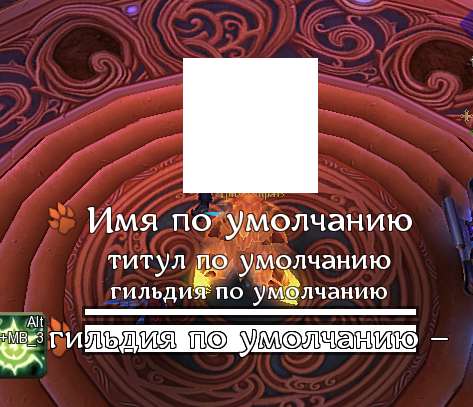

KillAnnounce
в Техподдержка
Опубликовано
Seems like I can't send DM's either. Send me a friend request on Discord, username is Zurion.
PS: For those that are notified for this, I'm sorry for bothering you. Blame the admins for not allowing me to send Direct Messages.