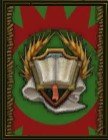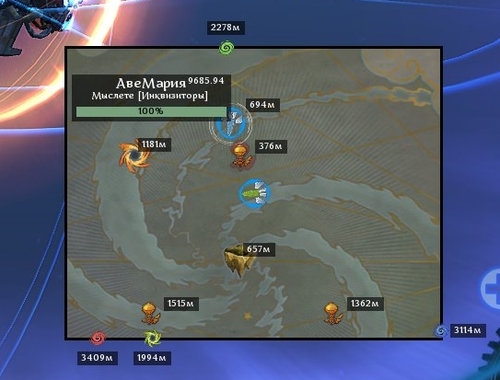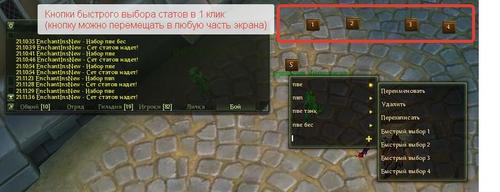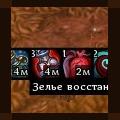Информация о файле
Данный аддон заменяет стандартную визуализацию повреждений на более подробный вариант, который отображает надписи, разлетающиеся от вашего персонажа в определённых направлениях, а не поднимающиеся над головами противников.
Аддон создан американским игроком.
English:
This addon replaces the standard damage visualizer to a more detailed version that displays the announcements moving away from your character, and not above the heads of enemies.
Инструкция:
I created a series of add-ons called Combat Texts. What they do is take your outgoing damage and they display it as multiple separate announcements near the area of your character.
Like so:
Click the image to expand the picture.
As you can see, in the picture: Vampirism is in the critical spot, my pet hit, my Putrefy hit for normal damage, and my Neurotoxin was partially resisted and showed such. These move up and the left of the player's screen.
CTDR is part two of the series that I'm working on. This part in the series displays damage you receive from an enemy. It functions just like my CT but with damage received rather than output.
Like so:
In this part of the series damage received is displayed to the bottom-left of the character. This time I used an alt of mine to demonstrate the parry/resist/glance/dodge/hit functionality.
CTH and CTHR are the newest in my series, they take your healing done/received and puts it to the right of your character. The healing done is displayed on the top and the healing received on the bottom. These have healer/target naming attached to the Skill Name button.
It works like so:
As you can see the healing is displayed to the right of the character and shows Crits/Glances/Resists/Hits in different locations, all in a varying greens (for healing!).
The picture demonstrates the fields where damage done, damage received, healing done, healing received display. The text moves from the center of the character to the end of that field in some manner. Mana received moves down and to the right.
It also has a GUI --
Click this;

To open this;

Images attach to switches as follows;
- Red Out = Damage Done
- Red In = Damage Received
- Blue Out = Healing Done
- Blue In = Healing Received
- Kitten = Pet Damage Done
- Purple In = Mana Received
- Eyeball = Spell Names
(not visibility of whole)
- Wise Sage = Healer/HealTargetNames
- Text = Text Size
(off=25/on=20)
These switches when activated will turn on or off the series type linked to it. When you turn these switches off and on, the add-on saves that information for later loading for each character; which means if you turn a button off for a character, it stays off until you turn it back on for that character.
Update (v4.2) or (r5):
-
Updated this add-on with some of my new understanding on the code. Killed all the text/tooltip files. Removed more redundant coding, added better detection/writing for damage done and healing done/received suggested by Tihi.
Update (v4.3) or (r8):
-
Added LibTiogan.lua to restore Alt-Z/EscapeMenu show/hide.
Added four defined slash command toggles; /ctnormal, /ctsimple, /ctphud, /ctswap. These each trigger a different mechanism for the moving and fading. -
-
Normal (/ctnormal) uses the traditional CT set-up.
Simple (/ctsimple) uses the design asked for by r3d.
PHUD (/ctphud) uses a set-up complimentary to the standard HUD.
Swap (/ctswap) uses a set-up complimentary to the SwapBar HUD asked for by ovsanka.
-
Update (v4.4) or (r9):
-
Now with sprinkles. -
-
Sprinkler Left (/ctsprinklerL) Sprinkles damage/healing done to the left, received to the right.
Sprinkler Right (/ctsprinklerR) Sprinkles damage/healing done to the right, received to the left.
Sprinkler Up (/ctsprinklerU) Sprinkles damage/healing done upwards, received downwards.
Sprinkler Down (/ctsprinklerD) Sprinkles damage/healing done downwards, received upwards.
Super Sprinkler (/ctsprinklerS) Sprinkles your damage upwards, damage received downwards, healing done to the right, healing received to the left.
-
Update (v4.5) or (r11):
-
Removed lots and lots of code and useless excessive button .xdbs. Zip reduction from 188KB to 88KB -ish, without the readme.
With this, I recommend removing the previous versions of this add-on as you'll end up with lots of useless files.
Added support for Brazilian Portuguese and added /ctcrit, which lets you keep crits on screen for 4 seconds instead of the normal 1.5 to 2 seconds.
Corrected an error in my global methodology which actually triggered an interesting unseen problem.
Swap Setting:
Что нового в версии 16 Просмотр изменений
Размещено
Фикс под 14.1 @LEM